iPhone 3G firmware 3.0
iPhone 3GS firmware 3.0
2. Your iPhone is now jailbroken.Make sure that you have internet enabled on your phone.Open Cydia,Press to Manage from the tabs at the bottom of the screen.Press to select Sources from the menu that appears.Press the Edit button at the top right of the screen.Press the Add button that appears at the top left of the screen.Enter http://repo666.ultrasn0w.com (that last “0” in ultrasn0w is a zero!) as the source address then press the large Add Source button.

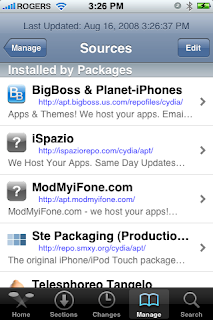
4. Now Search for ‘ultrasn0w’ in cydia and install it.
5. Reboot your iPhone 3G/3GS
Congratulation, you’ve jailbroken and unlocked your iPhone.
No comments:
Post a Comment